
TL;DR
Before scaling your LinkedIn outreach, it’s crucial to warm up your account properly to avoid restrictions. Creating a free account on LinkedIn is a crucial first step, allowing you to access a vast network of job listings and promotional resources tailored for both job seekers and employers. Start by optimizing your profile, engaging organically, and gradually increasing activity. Avoid automation from day one and focus on authentic interactions. Using tools like ReactIn can streamline your outreach safely and efficiently.
Why Warming Up Your LinkedIn Account Matters 💡
Jumping straight into mass outreach on LinkedIn without preparation is a surefire way to get flagged. 🚨 LinkedIn actively monitors unusual activity, and sudden spikes in connection requests or messages can trigger restrictions. Activity should be gradually increased to avoid triggering LinkedIn's monitoring systems. Warming up your account:
🏆 Builds credibility and trust
🚫 Helps avoid LinkedIn jail (temporary restrictions)
📈 Improves response rates and engagement
🔅 Ensures a smooth transition to higher outreach volumes
The goal of the warm-up is to ensure that your activities don’t seem unusual and resemble human behavior. (Snov)
Here’s a structured approach to safely warm up your LinkedIn account. 👇
Step 1: Optimize Your LinkedIn Profile ✨
Before engaging in any outreach, your profile must be solid and professional. Optimizing your profile is akin to content marketing, showcasing your personal skills and experiences effectively. First impressions matter, and a poorly optimized profile can hurt your chances of getting accepted. ❌
Key Profile Optimization Tips:
Use a professional profile picture 📸 (A high-quality headshot works best.)
Craft a compelling headline 🎯 that highlights your expertise.
Optimize your ‘About’ section 📝 to clearly state your value proposition.
Fill out your experience, education, and skills sections 🏅 to make your profile complete.
Add at least 500 connections 🤝 to establish credibility.
List relevant skills 🛠️ to enhance personal branding and facilitate endorsements.
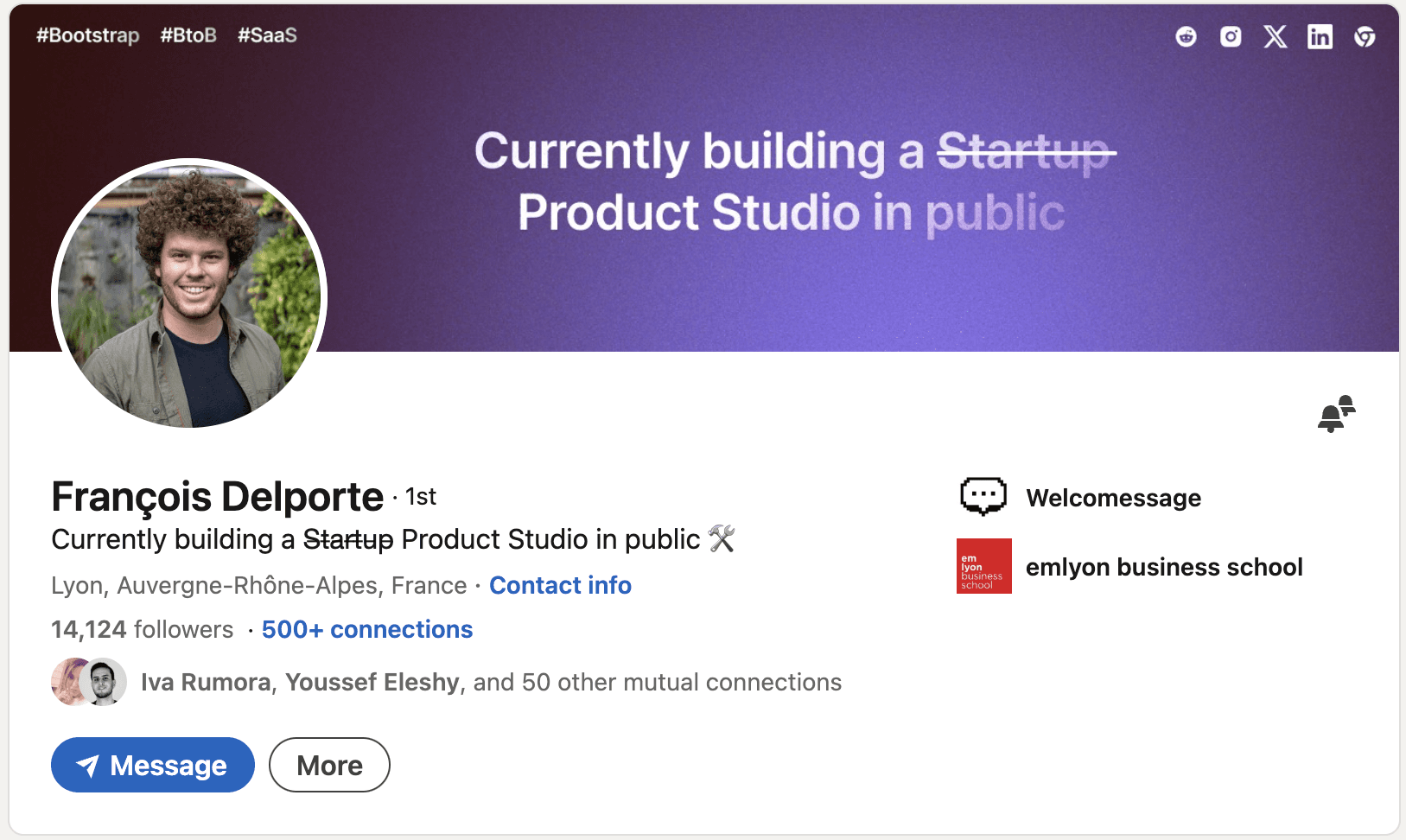
Step 2: Engage Organically Before Scaling 🤝
One of the best ways to warm up your LinkedIn account is by engaging organically. 🌱 Leveraging various LinkedIn features like publishing posts, participating in groups, and endorsing skills can build credibility and connect authentically with others in your industry. Start by:
Liking and commenting on posts 👍 in your industry.
Sharing relevant content 📢 at least twice a week.
Joining LinkedIn groups 👥 and contributing to discussions.
Sending a few personalized connection requests per day. ✉️
Avoid spammy behavior. ❌ A natural engagement pattern will make LinkedIn’s algorithm trust your activity.
Building Relationships and Establishing Thought Leadership 🌟
Building relationships on LinkedIn is crucial for establishing thought leadership and growing your professional network. Start by connecting with people you know, such as friends, family, and colleagues. Once you have a solid base, expand your network by searching for people in your industry or niche using the search bar.
Engage with others’ content by liking, commenting, and sharing their posts. This not only helps you stay visible but also shows that you’re genuinely interested in what others have to say. Participate in LinkedIn groups related to your industry to establish yourself as a thought leader. These groups are excellent platforms for sharing insights, asking questions, and contributing to discussions.
Collaborate with other members on content projects, such as articles or videos, to build relationships and credibility. Use LinkedIn’s messaging feature to reach out to people you’d like to connect with and start conversations. Remember, authenticity is key. Be genuine in your interactions and focus on providing value to others rather than self-promotion.
Creating a Content Strategy 📝
A content strategy is essential for establishing your personal brand and thought leadership on LinkedIn. Start by defining your target audience and understanding the type of content they engage with. Develop a content calendar to plan and schedule your posts in advance, ensuring a consistent presence on the platform.
Use a mix of content types, such as articles, videos, and infographics, to keep your audience engaged. Focus on creating high-quality, relevant, and valuable content that showcases your expertise. LinkedIn’s publishing platform is a powerful tool to share your content and reach a wider audience.
Engage with others’ content by commenting and sharing their posts. This not only helps you build relationships but also increases your visibility. Monitor your content’s performance using LinkedIn’s analytics tools and adjust your strategy accordingly. By consistently providing valuable content, you’ll establish yourself as a thought leader in your industry.
Step 3: Gradually Increase Connection Requests 📈
To avoid LinkedIn's restrictions, increase your connection requests slowly. 🐢 Here's a safe timeline based on the maximum of 100 requests per week:
Week 1: 5-7 requests per day 📩
Week 2: 7-10 requests per day 📬
Week 3: 10-15 requests per day 📢
Week 4: 15-20 requests per day (if your acceptance rate is high)
By starting slow and steadily ramping up your connections and interactions, you signal to LinkedIn that you're a genuine user, not a bot or spammer. (The Growth List
Understanding LinkedIn’s Daily Limits 🚦
LinkedIn has daily limits on certain actions, such as connection requests and messages, to prevent spam and abuse. Understanding these limits is essential for avoiding account restrictions and ensuring your account remains active. The daily limits vary depending on your account type and activity level. For example, new accounts may have lower limits on connection requests and messages.
Gradually increasing your activity over time can help you avoid hitting these limits. Use LinkedIn’s warm-up period to slowly increase your activity and avoid account restrictions. Monitor your account’s activity and adjust your strategy accordingly to avoid hitting the daily limits. Tools like LinkedIn Sales Navigator can help you manage your daily limits and optimize your outreach efforts.
By understanding and respecting LinkedIn’s daily limits, you can ensure a steady and sustainable growth of your network without risking account restrictions.
Step 4: Warm Up Direct Messaging 💬
Once you have a steady connection rate, start messaging your new contacts. ✉️ Begin with light engagement:
Thank your new connections 🙌
Send a personalized thank-you message to create a positive first impression. Utilizing social selling techniques can significantly enhance your profile visibility and outreach strategy.
Example variables to personalize:
Mention a recent post or article they shared.
Highlight something specific about their job, company, or achievements.
💬 Message example:“Hi [Name], thanks for connecting! I recently came across your post on [specific topic], and I really liked your insights. Looking forward to staying connected!”
Engage with their content before pitching 👀
Before sending any offer, spend time engaging authentically:
Like or comment on a few of their recent posts.
React to any shared content related to your industry.
Optional: Share one of their posts and tag them if relevant.
🔢 Data Insight: According to LinkedIn studies, people who engage with others’ content before messaging experience up to 40% higher response rates
🛠️ Gradually introduce your offer in a conversational way.
💡 Stat: According to LinkedIn growth hackers, immediate pitch messages result in response rates as low as 10%-15% compared to the 35%-50% success of warm, conversational approaches.
Spamming messages immediately after connecting is a red flag. 🚨 Build rapport first.
Step 5: Use a Smart Outreach Tool 🤖
Manually handling outreach can be time-consuming, but automation done incorrectly can get you banned. ❌ This is where changes the game.
Why ReactIn is the Ultimate Outreach Solution?
✅ Smart Automation – ReactIn mimics human behavior by intelligently scheduling and spacing out your outreach, keeping your LinkedIn account safe while maximizing efficiency.
✅ Personalization – Forget generic messages. ReactIn customizes outreach based on recipient, increasing engagement and boosting conversions effortlessly.
✅ Multi-Touch Sequences – Build outreach flows that feel natural. Automate follow-ups, adapt messaging dynamically, and never miss a touchpoint—leading to higher response rates.
✅ SmartLists for Precision Targeting – Stop wasting time on cold leads. ReactIn segments and prioritizes your prospects automatically, ensuring the right message reaches the right person at the perfect time.
✅ Advanced Performance Tracking – Get real-time insights on outreach effectiveness with detailed analytics. Optimize based on actual data, not guesswork.
✅ Safe & Compliant Scaling – Unlike risky automation tools, ReactIn ensures your account stays within LinkedIn's guidelines, so you can grow outreach without limits.
By leveraging ReactIn, you're not just automating outreach—you're optimizing it for real connections and results. 🚀
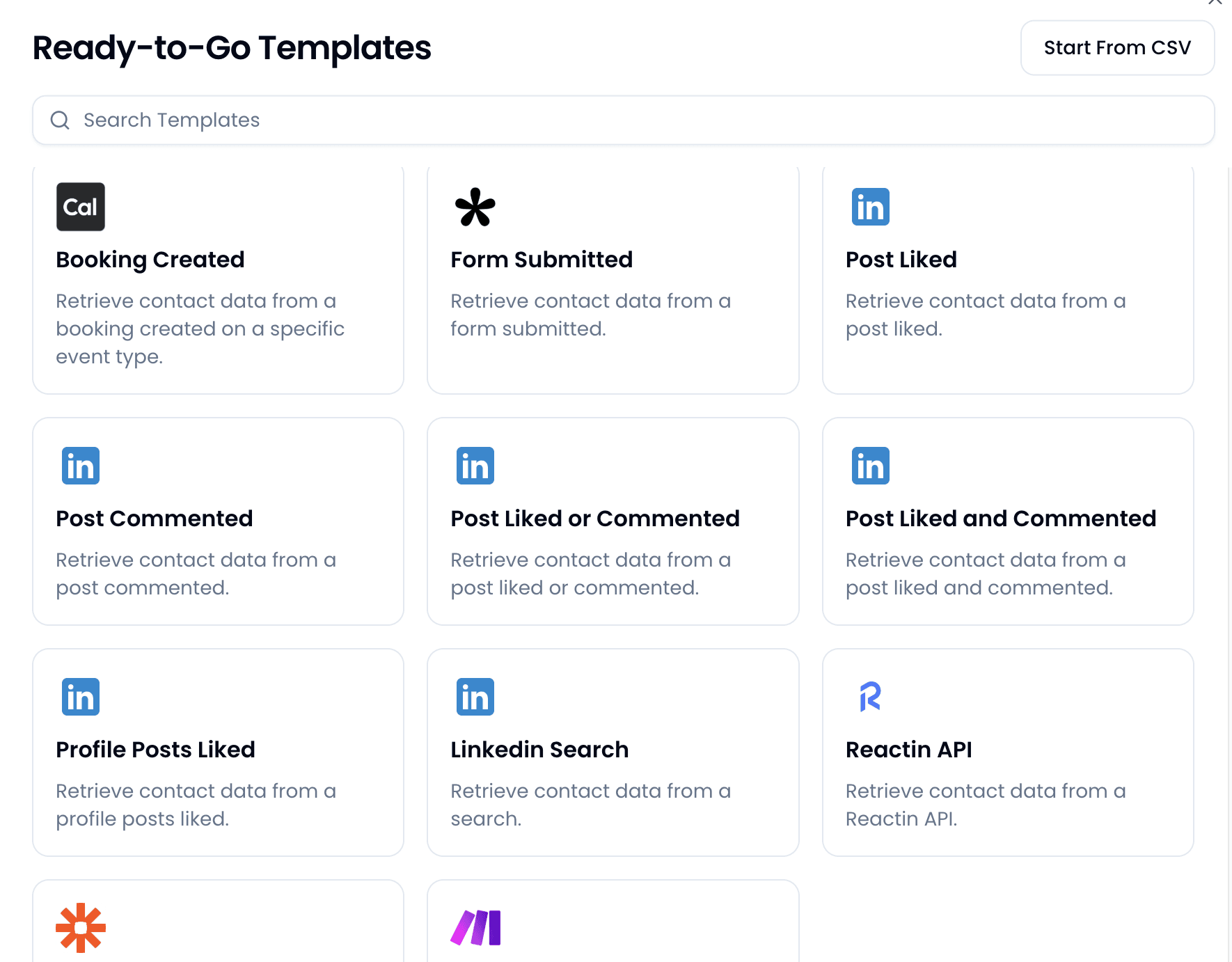
Step 6: Monitor and Adjust Your Strategy 🧐
Regularly review your LinkedIn activity to ensure you're not overstepping limits. Keep an eye on:
Your connection acceptance rate (Aim for 40%) 📊
Response rates on messages (Low responses indicate poor targeting) 📉
LinkedIn warnings or restrictions 🚨 (If received, pause activity immediately)
Adjust your strategy based on these metrics to maintain steady growth. 📈
Common Mistakes to Avoid ❌
🔴 Sending too many requests too soon → Increases risk of account restrictions.
🔴 Using generic, automated messages → Lowers engagement and trust.
🔴 Ignoring profile optimization → Leads to fewer accepted requests.
🔴 Not personalizing outreach → Decreases connection and response rates.
🔴 Skipping engagement before outreach → Makes outreach seem spammy. 🚫
Conclusion: Scale Smartly with ReactIn
Warming up your LinkedIn account properly is the key to long-term success. By optimizing your profile, engaging naturally, gradually increasing outreach, and using a smart automation tool like ReactIn, you can maximize your outreach efforts while staying within LinkedIn’s guidelines.
Ready to see the difference? Explore ReactIn and discover how it can revolutionize your approach.
Sign up for ReactIn for free and without a credit card to start optimizing your campaigns today.
Théo R.
FAQ
1. How long does it take to warm up a LinkedIn account?
It typically takes 3-4 weeks to safely warm up a LinkedIn account. The key is to gradually increase your activity while maintaining engagement.
2. Can I use automation tools from the beginning?
No, it's best to wait until your account is fully warmed up before introducing automation. Using a smart tool like ReactIn ensures safe and effective outreach.
3. What should I do if my LinkedIn account gets restricted?
If your account is restricted, pause all outreach activities immediately. Review LinkedIn’s guidelines, and after a few days, resume with lower activity levels to rebuild trust.



